I am a/an :-
Payment can be made through your Student Portal using Debit or Credit Card.
Please refer to Quick Guide: How to get My Financial Transaction Summary.
You may also refer to our video guide.
Payment can be made through the Internet or Mobile Banking service using Savings Account, Current Account or Credit Card accounts (card issued by banks in Malaysia only).
The JOMPAY biller code is as below :-
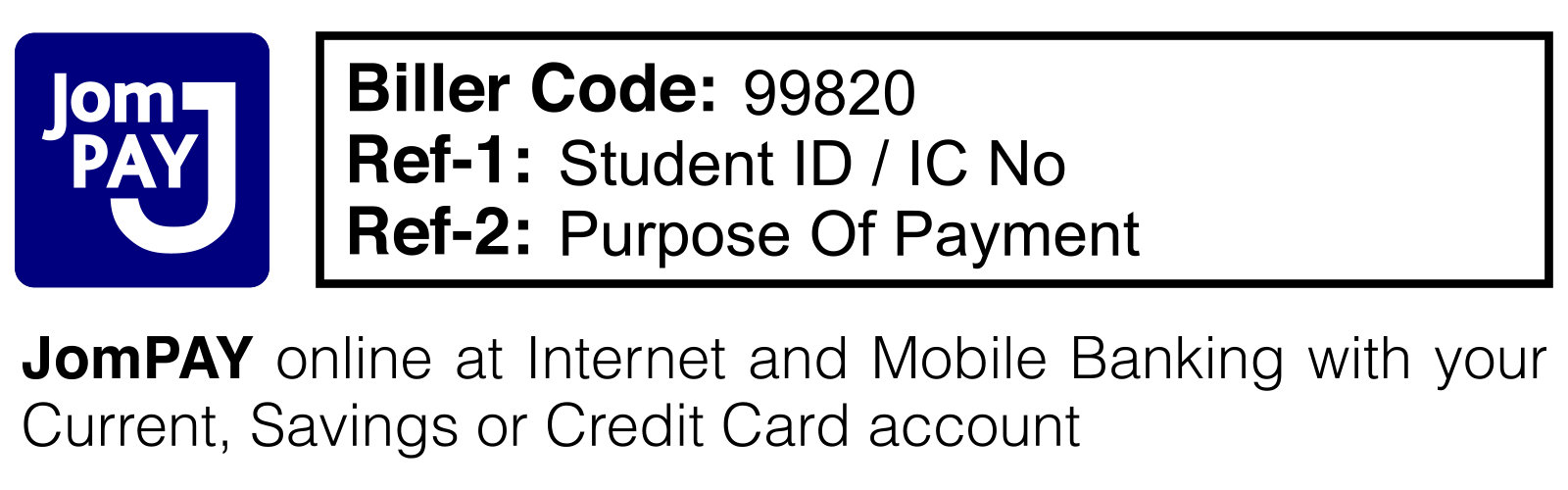
Please submit the proof of online transfer immediately to Finance Treasury Services (FTS) ServiceDesk after making payment to enable us to identify the transaction and subsequent issuance of official receipts.
Payment/cheque directly deposited with our preferred bank at CIMB. Cheque to be made payable to Swinburne Sarawak Sdn Bhd.

| Account Name | : Swinburne Sarawak Sdn Bhd |
| Bank Name | : CIMB Bank Berhad |
| Account Number | : 80-0526998-9 |
Please submit the proof of online transfer immediately to Finance Treasury Services (FTS) ServiceDesk after making payment to enable us to identify the transaction and subsequent issuance of official receipts.
The Finance Cashier Counter is located at Student HQ, Block A, Ground Floor.
| Operation Time | 8.30 am – 5.00 pm (Monday – Friday) |
| Break time – 12.00pm – 2.00 pm (Friday only) | |
| Public Holiday and Weekend – Closed |
Types of payment accepted :-
a. Bank Draft or ChequeAll bank draft/ cheque must be made payable to Swinburne Sarawak Sdn Bhd. Kindly specify your name, Student ID and the details of payment at the back of your cheque.
b. Credit Card/ Bank CardWe only accept MasterCard and Visa card.
c. E-Wallet (Spay and BOOST)Please inform the staff on your preference to use the E-Wallet before making the payment, whereby we will present you the QR code. Kindly ensure that you have sufficient amount available in your e-wallet.
d. CashWe only accept cash in Ringgit Malaysia of not more than RM500. You are advised to pay through any of the method mentioned above for amount exceeding RM500.
Payment can be made through your Student Portal using Debit or Credit Card.
Please refer to Quick Guide: How to get My Financial Transaction Summary
You may also refer to our video guide.
Click here to make your payment – 

Step-by-step instructions on how to pay with Flywire – flywire.com/howto
Swinburne Sarawak has partnered with Flywire to streamline and simplify the experience for students wishing to pay from overseas.
With Flywire, students will be able to save on intermediary bank fees, while ensuring the University receives the full amount due, track payments from start to finish and access 24/7 multilingual payer support.

| Account Name | : Swinburne Sarawak Sdn Bhd |
| Bank Name | : CIMB Bank Berhad |
| Account Number | : 80-0526998-9 |
| Address | : Lot 170 & 171, Section 49 KTLD, Jalan Chan Chin Ann, 93100 Kuching, Sarawak, Malaysia |
| SWIFT Code | : CIBBMYKL |
Please submit proof of your telegraphic transfer immediately to Finance Treasury Services (FTS) ServiceDesk after making payment to enable us to identify the transaction and subsequent issuance of official receipts. Please indicate the following information in both the telegraphic transfer application form AND email to us:-
Take note that you are required to pay any fees discrepancies or shortfall (e.g. bank charges, loss in foreign exchange, etc) from the payment made by the currencies other than Ringgit Malaysia before you are considered to have fully settled your fees.
If you are a current student and have an account with a bank in Malaysia, the payment options as below are also available :-
Payment directly deposited with our preferred bank at CIMB

| Account Name | : Swinburne Sarawak Sdn Bhd |
| Bank Name | : CIMB Bank Berhad |
| Account Number | : 80-0526998-9 |
Please submit the proof of online transfer immediately to Finance Treasury Services (FTS) ServiceDesk after making payment to enable us to identify the transaction and subsequent issuance of official receipts.
The Finance Cashier Counter is located at Student HQ, Block A, Ground Floor.
| Operation Time | 8.30 am – 5.00 pm (Monday – Friday) |
| Break time – 12.00pm – 2.00 pm (Friday only) | |
| Public Holiday and Weekend – Closed |
Types of payment accepted :-
a. Bank Draft or ChequeAll bank draft/ cheque must be made payable to Swinburne Sarawak Sdn Bhd. Kindly specify your name, Student ID and the details of payment at the back of your cheque.
b. Credit Card/ Bank CardWe only accept MasterCard and Visa card.
c. E-Wallet (Spay and BOOST)Please inform the staff on your preference to use the E-Wallet before making the payment, whereby we will present you the QR code. Kindly ensure that you have sufficient amount available in your e-wallet.
d. CashWe only accept cash in Ringgit Malaysia of not more than RM500. You are advised to pay through any of the method mentioned above for amount exceeding RM500.
If you are interested to apply for Instalment Payment Plan, please click on Application for Tuition Fee Instalment Payment Plan or Extension of Payment Due Date. The form can be accessible through here (under Others).
To GET TO KNOW more about Finance Treasury Services
Should you have any enquiries, please contact us at Finance Treasury ServiceDesk or scan the QR code.
SCAM ALERT: Please be reminded that the University will never ask for your login credentials (neither email ID nor password) or demanding for outstanding debts through personal telephone calls. In the event you received or previously received such calls, please report to servicedesk@swinburne.edu.my with the scammer details such as name, department, telephone number, bank accounts and etc.
The University does not appoint/assign/authorise any third party as our fee collection agent. We will not be liable for any payment made to any third party account(s) except to the University bank account.
Finally, do stay vigilant against scammer and do not reveal your personal data or share it in social media.